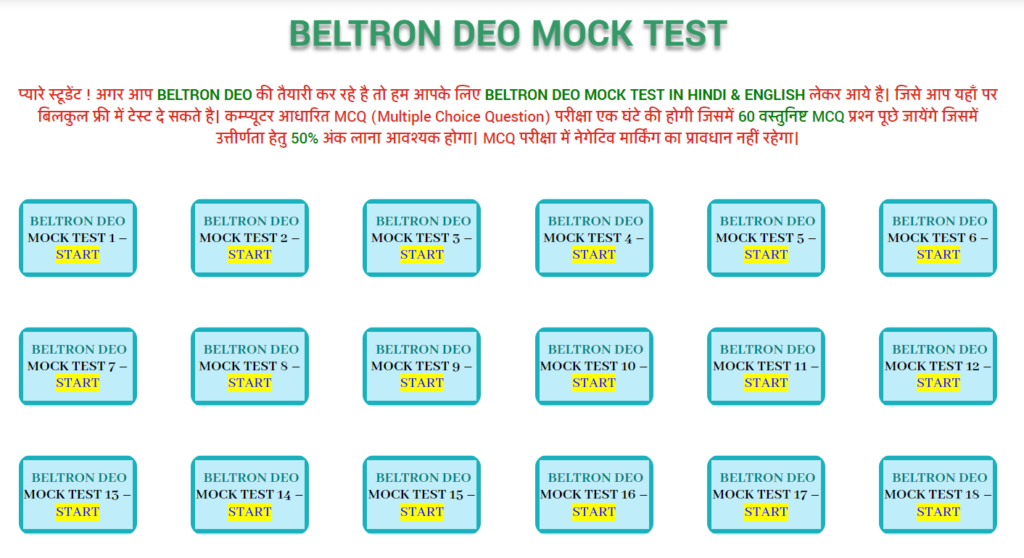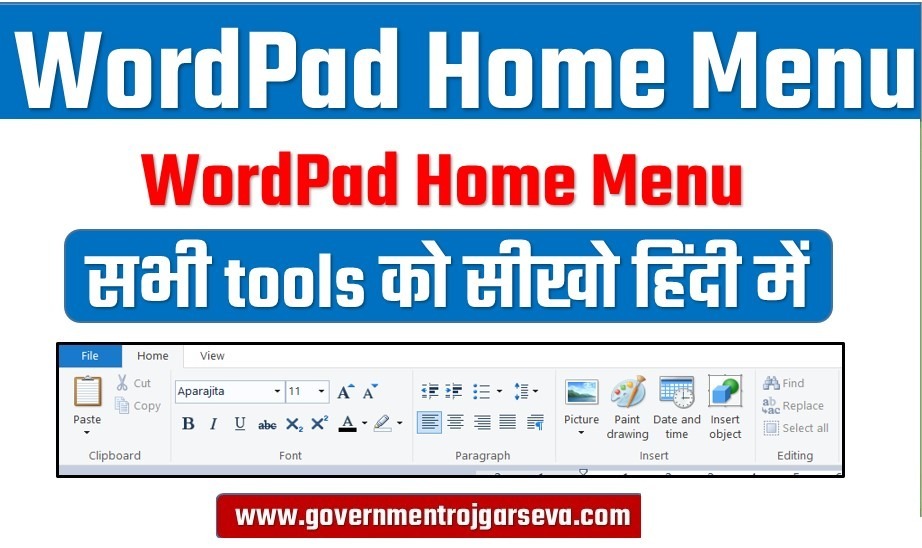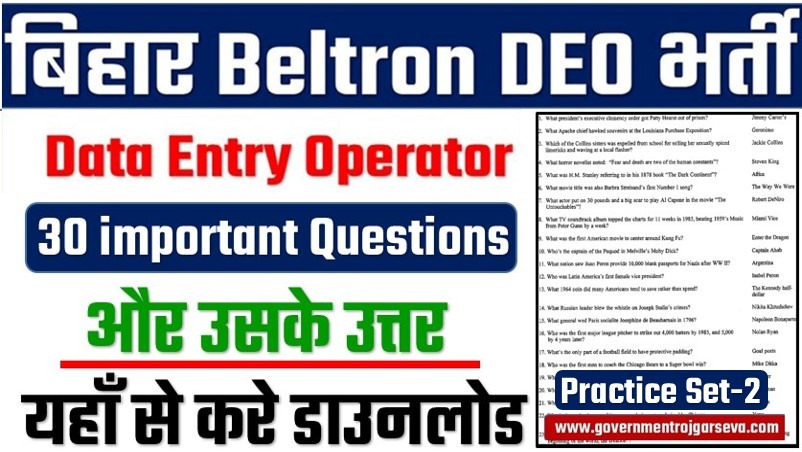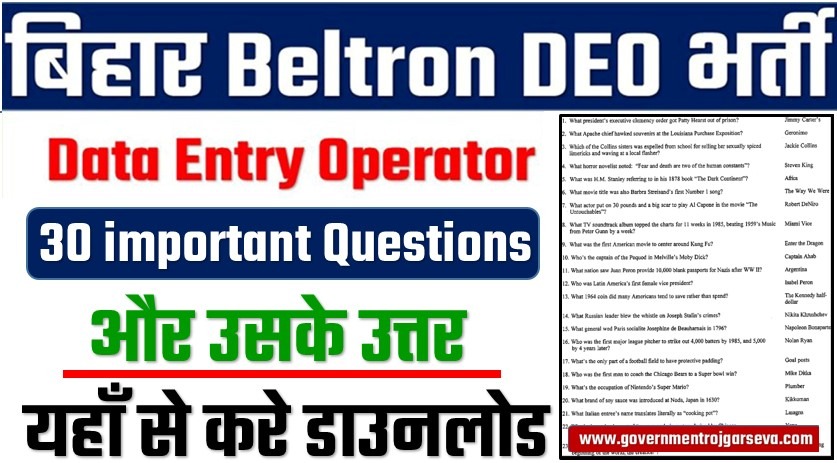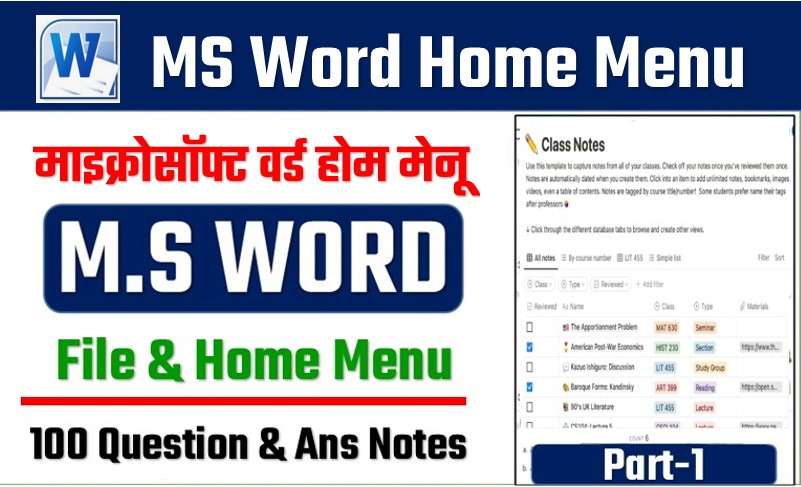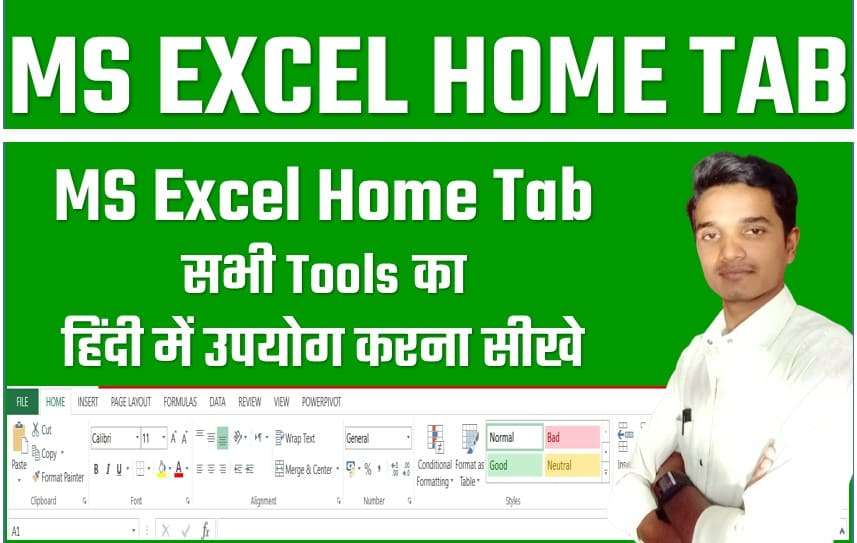Bihar Beltron Live Free Mock Test 2024:यहाँ से लाइव दे फ्री mock टेस्ट,करे पूरी तैयारी
Bihar Beltron Live Free Mock Test 2024:यहाँ से लाइव दे फ्री mock टेस्ट,करे पूरी तैयारी Bihar Beltron Live Free Mock Test 2024 दोस्तों यदि आप बिहार beltron के तहत डाटा एंट्री ऑपरेटर भर्ती के लिए ऑनलाइन आवेदन फॉर्म भरे है और उसको परीक्षा की तैयारी के लिए mock टेस्ट देना है और वे सोच रहे […]
Bihar Beltron Live Free Mock Test 2024:यहाँ से लाइव दे फ्री mock टेस्ट,करे पूरी तैयारी Read More »
Computer Course