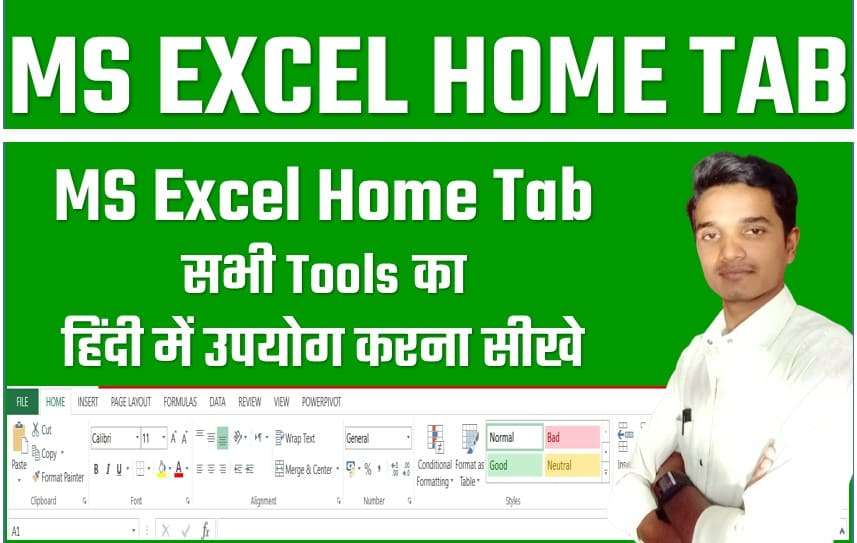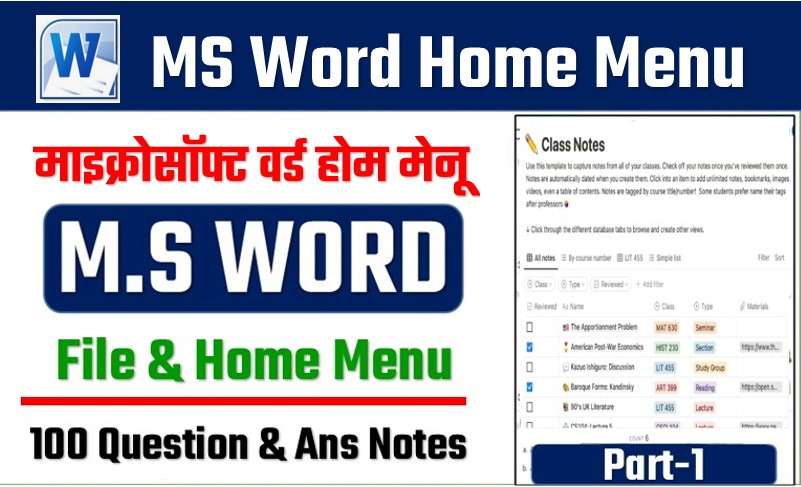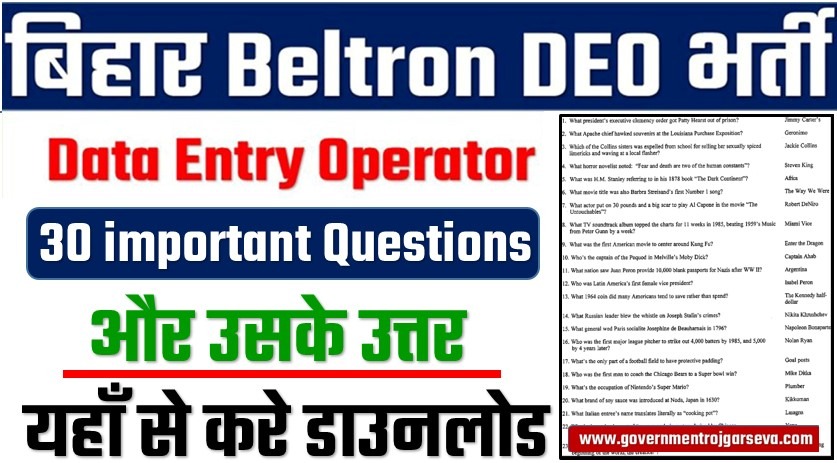MS Paint View Menu All Tools: माइक्रोसॉफ्ट पेंट व्यू मेनू सभी टूल देखे हिंदी में, देखे पूरी नोट्स-

MS Paint View Menu के कुल 3 ग्रुप होते है-
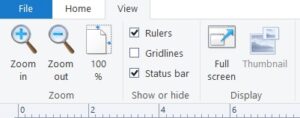
- Zoom
- Show or Hide
- Display
Zoom group के कुल तीन आप्शन होते है-

- Zoom in
- Zoom Out
- 100%
1.Zoom in(CTRL+pg Up)- माइक्रोसॉफ्ट पेंट में zoom in का उपयोग पेज को बड़ा करने के लिए किया जाता है
2.Show out(CTRL+Pg Dn)- माइक्रोसॉफ्ट वर्ड में zoom out आप्शन का उपयोग पेज को छोटा करने के लिए किया जाता है
3.100% -माइक्रोसॉफ्ट पेंट के पेज को Defaultt पेज में बदलने के लिए किया जाता है
Read More-
- MS Paint Home Menu In Hindi 2024:माइक्रोसॉफ्ट पेंट होम मेनू के सभी tools के बारे जाने हिंदी में, देखे पूरी नोट्स
- MS Paint File Menu in Hindi:माइक्रोसॉफ्ट पेंट के होम मेनू के सभी टूल का हिंदी में उपयौग करना सीखे-
Show or Hide group के कुल तीन आप्शन होते है-

- Rulers
- Gridline
- Status Bar
1.Rulers- माइक्रोसॉफ्ट पेंट में rulers आप्शन का उपयोग पेज के ऊपर और निचे रूलर दिखाने और छूपाने के लिए किया जाता है
2.Gridlines- माइक्रोसॉफ्ट पेंट gridlines आप्शन का उपयोग पेज में Gridlines डालने के लिए किया जाता है
3.Status Bar- माइक्रोसॉफ्ट पेंट में इसका उपयोग drwaing file size पेज एरिया को दिखाने के लिए किया जाता है
Display group के कुल दो आप्शन होते है-
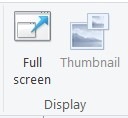
- Full Screen
- Thumbnail
1.Full Screen- इस आप्शन का उपयोग किसी भी ड्राइंग किये गये फोटो को फुल size में देखने के लिए किया जाता है
2.Thumbnail- इस आप्शन का उपयोग ड्राइंग किये गये फोटो को साइड करके देखने के लिए किया जाता है
Important Links-
| Subscribe My YouTube Channel | Click here |
| Join WhatsApp Channel | Click here |
| Join WhatsApp Group | Click here |
| Fast Update Join Telegram | Click here |
| Follow On Instagram | Click here |